Содержание
На все новые модели iPhone, приобретенные в официальных магазинах, действует гарантия от производителя 1 год. В течение этого срока пользователь может рассчитывать на ремонт смартфона или обмен на новый, если поломка будет признана гарантийным случаем.

Вероятно, не все пользователи знают, как проверить наличие гарантии на их iPhone и отслеживать ее срок.
С помощью специального сервиса от компании Apple Вы можете с легкостью проверить эту информацию, при этом Вам не придется звонить на горячую линию, либо обращаться в техническую поддержку через какие-либо чаты.
Проверяем гарантию
1. Первое, что Вам потребуется — узнать один из идентификационных номеров Вашего IPhone: серийный номер или IMEI.
Наиболее простой вариант — зайти в «Настройки» —> «Основные» —> «Об этом устройстве«, где найти соответствующие пункты.

IMEI Вы также можете найти на SIM-лотке Вашего iPhone. Кроме того, серийный номер всегда указан на оригинальной коробке смартфона.
Есть еще один запасной способ: если у Вас нет доступа к iPhone, серийный номер или IMEI можно узнать на сайте appleid.apple.com. Авторизируйтесь, используя свой Apple ID, затем перейдите в раздел «Устройства» и найдите интересующий Вас девайс.
2. Зайдите на официальный сайт от компании Apple для проверки права на обслуживания и поддержку: checkcoverage.apple.com.
Введите серийный номер в соответствующем поле (или IMEI, без пробелов), а также введите код с картинки, после чего по Вашему устройству будет представлена следующая информация:

- Если действительная дата покупки Вашего смартфона была зафиксирована компанией Apple, то это будет способствовать упрощению обслуживания и связи с компанией;
- Техническая поддержка по телефону действует для всех пользователей в течение 90 дней с момента приобретения устройства;
- Право на обслуживание и ремонт предоставляется, если год гарантии еще не истек. В этом же разделе указывается предполагаемая дата окончания гарантийного срока.

Все новые смартфоны Apple имеют годовую гарантию производителя, что позволяет покупателю рассчитывать на починку или замену устройства в случае возникновения гарантийного случая.
Многие пользователи не знают, как проверять информацию о наличии гарантии и следить за её сроком.
К счастью, компания Apple предлагает пользователям специальный сервис для проверки данной информации, который позволяет за минуту получить нужную информацию без звонка на горячую линию или обращения в чат поддержки.
Как проверить
1. Найдите серийный номер iPhone.
Самый простой способ – перейти по пути Настройки – Основные – Об этом устройстве и отыскать одноименный пункт.
Кроме этого серийный номер устройства расположен на оригинальной коробке смартфона, а еще его можно найти в iTunes на компьютере, с которым синхронизировался девайс.
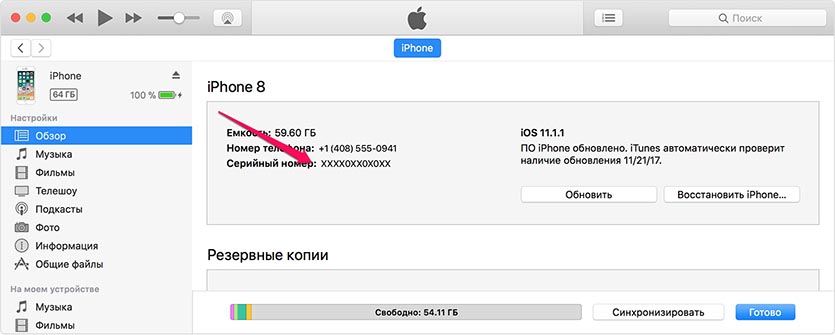
Если доступа к устройству или компьютеру нет, найти серийный номер можно на сайте appleid.apple.com. После авторизации под своим Apple ID нужно найти девайс в разделе Устройства и нажать на него.
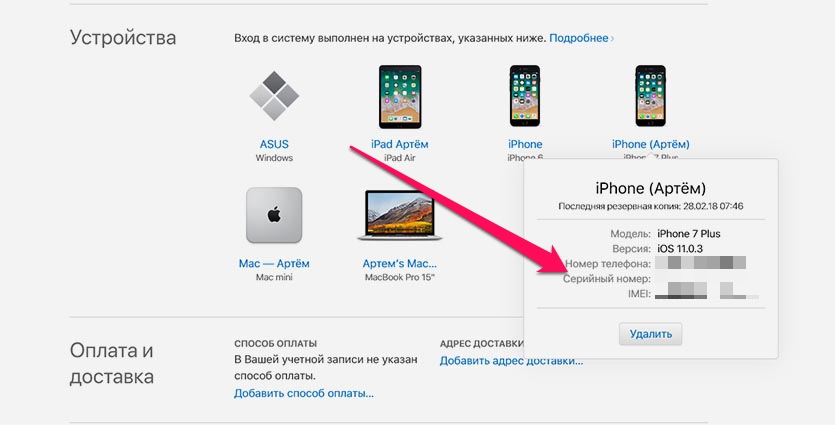
2. Перейдите на сайт сервиса Проверка права на обслуживание и поддержку.
В соответствующие поля введите серийный номер iPhone и капчу.
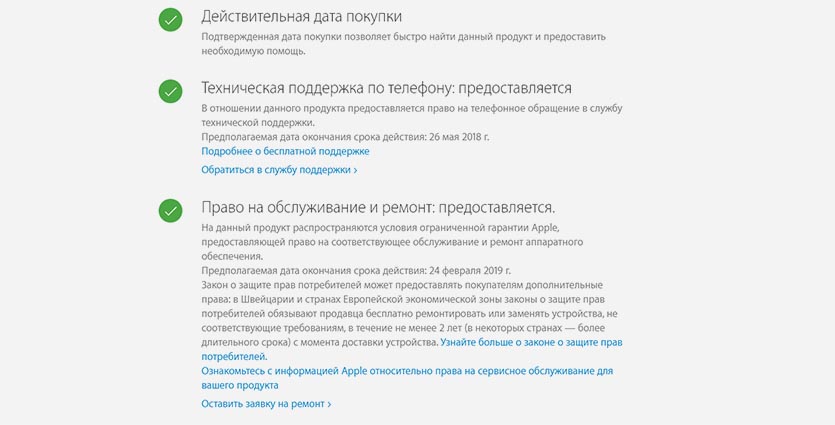
Сервис подскажет, имеет ли право владелец на техническое обслуживание по телефону и дату окончания годичного гарантийного срока.
Действительная дата покупки означает, что компания зафиксировала действительную дату покупки вашего устройства, что упрощает обслуживание и общую связь с компанией.
Техническая поддержка по телефону. Все пользователи техники Apple получают 90-дневную поддержку по телефону с момента покупки устройства.
Ремонт и обслуживание указывает на то, покрывается ли ваш продукт ограниченной гарантией Apple.
Не забывайте, что еще год гарантии должен предоставлять продавец iPhone.
⭐ Спасибо re:Store за полезную информацию.




 (4.50 из 5, оценили: 4)
(4.50 из 5, оценили: 4)
Samsung Country of manufacture
iPhone 6S — Free battery replace
How to safely buy iPhone online
iPhone SIM Lock info
iPhone Date of Manufacture
Site Latest News
ICCID decoder
ICCID decoder has been added.
At this point, you can determine country and carrier for each number.
Decoding can be done through the form on the main page.
Samsung Country of manufacture
A small, but very useful update for Samsumg serial numbers decoder.
In addition to date of manufacture, for most models of the mobile phones, by the serial number you can find the country of manufacture and the name of factory.
LG IMEI info
LG IMEI and serial number support added.
By checking the LG serial number you can define country and date of manufacture.
By IMEI number, except country and date of manufacture, also defines the phone model, color, and country or organization is that is selling it.
Remember that each check of the IMEI or serial number, the device is also checked in the international database of lost or stolen devices — LoSToleN. If it will found in the list of stolen, you will see an "Attention" field like this:

HTC serial number info
We start to support HTC serial numbers.
Now you can decode it to know phone model, country and date of manufacture.
SNDeepInfo Certificates
SNDeepInfo introduces a system of certification the checking results for IMEI and serial number for all the iPhone models.
SNDeepInfo Certificate — is a graphically displayed result of checking IMEI or serial number.
Certificate is a confirmation of the valid checking result by the SNDeepInfo service and will be useful for those who want to share those in the blog, forum or on the Internet. Such certificate is given one per phone and has a unique URL address, which excludes possibility of fraud.

SNDeepInfo — service for checking a serial numbers of phones, smartphones, cameras, household appliances and IMEI phones of all brands
What is the serial number?
The manufacturer assigns to each device a unique serial number, in which encoded all information about the product: model, production country , date of manufacture. The serial number is unique for each device from one manufacturer.
What is IMEI?
Mobile phones, except the serial number have also IMEI number. IMEI — International Mobile Equipment Identity. IMEI — a common standard for all mobile devices, which is assigned to the phone at the time of manufacture it in the factory. It’s the unique number, which is broadcasting to the carrier to authorize phone in the network. Structure of the IMEI is the same for all phones regardless of manufacturer. IMEI number is also used to track and block lost or stolen phones by the carrier, which further prevents to use of such devices. However, blocking IMEI in one carrier network have no effect in others networks.
How can I find the serial number?
As a rule, the serial number printed on the package and duplicated on the device, in most cases, the serial number is available through the software shell.
How to find out an IMEI number?
To check phone IMEI number, type *#06#, press call button and it will be displayed on the screen. IMEI number is looks like a 15-digit numeric code. IMEI is duplicated under the battery of your phone, on the package and receipts. Apple users can find iPhone IMEI number in the Settings->General->About.
What is it?
SNDeepInfo — is the easiest way to get all the information about the device before you buy it. Just enter the serial number or phone IMEI in the main field and get all information about the phone. Apple devices have more detailed information: the physical and technical characteristics (color devices, memory, date of manufacture, the firmware version, manufacture date of the device, jailbreak and unlock tools).
For what it is?
SNDeepInfo will protect you from buying fake devices. If, as the checking result you have an error, be careful, it may be a fake device.
SNDeepInfo protect you from buying stolen devices. Each user who is victim of theft or lost device is able to register it in the database of lost or stolen devices. So SNDeepInfo — is not only a service for checking IMEI and serial numbers, but it also a database of stolen phones and other devices.
SNDeepInfo helps to find lost and stolen. Add IMEI or serial number of the lost device to the database and increase the chances for finding it. If during the checking the serial number or IMEI, shows that, the device is marked as lost or stolen, you can return its to legal owner and get a reward if he was appointed.
SNDeepInfo — it’s not just IMEI database of stolen phones and serial numbers checker, it’s the quality control, system of validating sellers and search service of lost or stolen phones and other devices.
Currently, the service supports checking IMEI codes of all phones, including the new Apple iPhone 8, iPhone 8 Plus and iPhpne X, and also Samsung Galaxy S8, and Galaxy Note 8! We are planning to expand the service to check a serial numbers of devices of any electronic equipment and devices.


