Содержание
В России представлен новый сканер Epson Perfection V19, предназначенный для офисной и домашней эксплуатации. Устройство получило ряд технологий, повышающих качество сканирования документов.

Модель Epson Perfection V19 обладает оптическим разрешением 4800 dpi. Сканер можно располагать как горизонтально, так и вертикально. Он работает от подключения к компьютеру через кабель Micro-USB, дополнительного шнура к электросети не требуется. Благодаря технологии Epson ReadyScan LED устройство готово к работе сразу после включения.
Анонсированный аппарат дополняется софтом Epson Easy Photo Fix, который удаляет с отсканированного изображения частички пыли, восстанавливает цветность и корректирует фоновую засветку. Кроме того, есть специальная функция, с помощью которой устраняется просвечивание текста при сканировании двухсторонних оригиналов, а также текст обрабатываемого документа делается более чётким, улучшаются цвета или они удаляются с чёрно-белых материалов. Для удобного хранения и обмена фотографиями предусмотрена программа Epson Easy Photo Scan. Съёмная крышка позволяет сканировать толстые книги и фотоальбомы.
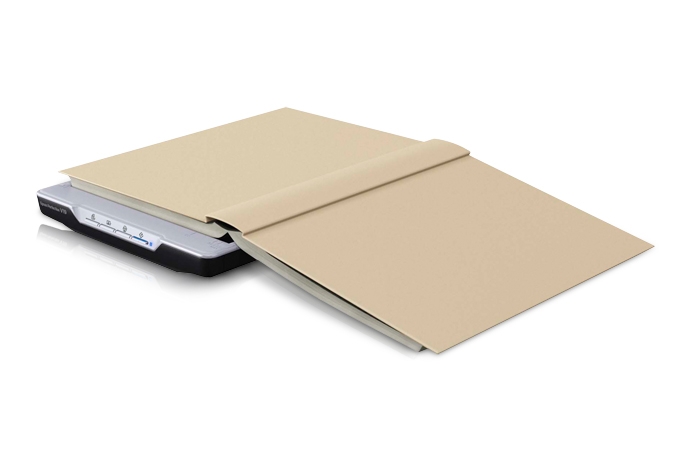
Габариты изделия составляют 25,2 × 36,7 × 3,8 см, масса — 1,54 кг. Сканер совместим с компьютерами под управлением Windows XP/Vista/7/8 и Mac OS X 10.6 или более поздних версий платформы.

Продажи Epson Perfection V19 в России стартуют весной 2015 года. Стоимость продукта не озвучена.

- Совместимость : PC, MAC
- Интерфейс : USB 2.0
- Тип датчика : CIS
- Тип : планшетный
- Максимальный формат бумаги : A4
- Глубина цвета : 48 бит
- Скорость сканирования (ч/б) : А4, 300 dpi — 40 сек
- Скорость сканирования (цветн.) : А4, 300 dpi — 40 сек
- Максимальный размер документа : 216×297 мм
- Разрешение : 4800×4800 dpi
Здесь вы можете посмотреть видео обзор Epson Perfection V19. Узнать характеристики, прочитать отзывы о Epson Perfection V19.
Магазины, в которых можно купить этот товар и его аналоги
Видео обзоры Epson Perfection V19
- Все 41
- Обзоры 14
- Распаковка 1
 СКАНЕР EPSON PERFECTION V19 в Баку / Bakida
СКАНЕР EPSON PERFECTION V19 в Баку / Bakida
Характеристики Epson Perfection V19
* Точные характеристики уточняйте у продавца.
Основные характеристики
| Совместимость | PC, MAC |
| Интерфейс | USB 2.0 |
| Тип датчика | CIS |
| Тип | планшетный |
Характеристики
| Максимальный формат бумаги | A4 |
| Глубина цвета | 48 бит |
| Скорость сканирования (ч/б) | А4, 300 dpi — 40 сек |
| Скорость сканирования (цветн.) | А4, 300 dpi — 40 сек |
| Максимальный размер документа | 216×297 мм |
| Разрешение | 4800×4800 dpi |
Дополнительно
| Вес | 1.54 кг |
| Размеры (ШxВxГ) | 248x39x364 мм |
| Мощность при работе | 3 Вт |
* Точные характеристики уточняйте у продавца.
Плюсы и минусы Epson Perfection V19
Отзывы о Epson Perfection V19
Спасибо, ваш отзыв скоро появится на сайте.
High-quality photo scans. Fully automatic mode for easy scanning. Scans to searchable PDF format.
Cons
No way to scan to editable text format. Doesn’t come with any applications.
Bottom Line
If you want to scan photos without paying for a film-scanning feature you don’t need, and you don’t have to output to editable text format, the Epson Perfection V19 flatbed scanner is a great fit.
Epson has long offered a wide range of choices for both photo and document scanners, but the Epson Perfection V19 ($69.99) extends the company’s reach downwards into entirely new territory. Small enough to literally get lost under a stack of papers, it’s the company’s least expensive flatbed scanner and one of only two current Epson photo scanners that can’t scan film. If you want to scan only photographic prints plus an occasional document page or two, that means not having to pay extra for a feature you don’t need, which makes the V19 a bargain.
Similar Products
Epson Perfection V550 Photo Color Scanner

Canon CanoScan LiDE 210 Color Image Scanner



Canon imageFormula DR-F120

Epson Perfection V800 Photo

The most obvious competition for this scanner is the similarly priced Canon CanoScan LiDE 120 Color Image Scanner , which also leaves out film scanning and is our Editors’ Choice budget home scanner. However, the V19 offers a 4,800-pixel-per-inch (ppi) resolution, rather than the Canon 120’s 2,400ppi, putting it in direct competition with the 4,800ppi Canon CanoScan LiDE 210 Color Image Scanner which is the next step up in Canon’s line and another top pick.
Keep in mind that even 2,400ppi is far higher resolution than you need for scanning photos to view on screen or print at their original size. What the still higher resolution in the V19 and Canon 210 offers is the ability to crop in on a much smaller section of a photo, enlarge it, and still have crisp detail rather than soft focus—assuming, of course, that the original photo had that level of detail to begin with.
Setup and Software
The V19 measures 1.5 by 9.9 by 14.4 inches (HWD) and weighs just 3 pounds 6 ounces. Setup is standard for a USB-powered scanner. Simply install the software and connect the scanner to your PC with the supplied USB cable. You can either place the scanner flat on your desk or take advantage of its built-in kickstand, which lets it sit at an angle to your desktop and take up less space. I tried it both ways and wound up doing the most of the scanning in the first position, because using the kickstand made it harder to position the photo or document on the flatbed.
Like more and more recent low-cost scanners, the V19 comes with essentially no applications, leaving you to rely on websites like Evernote and assorted free downloads for tasks like organizing and editing photos, managing documents, and otherwise handling your scan files.
The supplied software is limited to two separate scan utilities; a Copy utility; Twain and WIA drivers, which will let you scan directly from almost any Windows program with a scan command; and Easy Photo Scan, which offers some basic photo-editing tools and options to send your scans to a choice of destinations.
The Epson Scan utility calls up the Twain driver so you can use it directly, without needing to give a scan command from within a program. The PDF utility scans to a PDF file, with settings that let you choose image PDF or searchable PDF (sPDF) format. You can also add additional pages by choosing the Scan button in the utility for each one, and end by choosing the utility’s Finish button to save the file to disk.
The Copy utility sends the scan to your PC, so you can see it and can choose to rotate it before giving the print command. Easy Photo Scan works much the same way, letting you see the scan before sending it to your choice of destination. Both the copy utility and Easy Photo Scan call up the Twain driver for the actual scan. Destination choices for Easy Photo Scan let you save the file to a folder on disk, send it as email, and send it to the cloud, with a short list of available websites, including Picassa, Facebook, Evernote, and SugarSync.
Scanning and Scan Quality
Scanning is easy. Each of the four buttons on the V19’s front panel calls up one of the four utilities—Epson Scan, scan to PDF format, Copy, and Easy Photo Print. Simply launch the appropriate utility, and scan.
As with the scan software for most scanners today, the Epson scan utility offers several modes. The default after installation is fully automatic, which does a prescan, analyzes the image, chooses settings, and scans with no input from you. There’s also an Advanced mode, which gives you lots of control, and two intermediate modes that give you fewer choices for settings and will be less likely to feel overwhelming if you’re new to scanning.
 See How We Test Scanners
See How We Test Scanners
The default mode handles most scans well enough that it may be all you’ll ever need. However, you’ll have to switch to one of the other modes to take advantage of some features. The Color Restore option, for example, did an excellent job of improving the color of old, faded photos in our tests, but you have to set the option manually.
Image quality for photos is near excellent. I saw a slight color shift in my tests, but colors were still well within a reasonable range. The scanner also did an excellent job maintaining the sheen of a satin bridal gown, which gets lost with many scanners, and it retained detail based on shading over the entire range from the black-on-black hues of a tuxedo to the white-on-white patterns in a bridal gown in the same photo.
Document Scanning
Because it’s a flatbed scanner with no automatic document feeder (ADF), the V19, like the Canon 120 and Canon 210, isn’t really designed for office tasks. However, it can handle occasional document scanning. More important, its ability to scan to sPDF format makes it useful for extremely light-duty document management applications where you need the ability to search the full text within PDF files to find the file you’re looking for.
Unlike the two Canon models, the V19 doesn’t come with any software that will let you scan a document to editable text format, which is a useful feature for more people than is scanning to sPDF format. Not having this feature also means I couldn’t run our optical character recognition (OCR) test.
If you need the ability to scan film as well, as photographic prints, be sure to consider the HP Scanjet G4050 Photo Scanner and the Epson Perfection V550 Photo Color Scanner our preferred pick for all purpose flatbed with film scanning. If you’re looking to scan photographic prints only, however, the Canon 120, the Canon 210, and the V19 are all strong contenders.
Between them, the two Canon models have the advantage over the Epson Perfection V19 of being able to scan a document to editable text. However, the V19 delivers a higher resolution than the Canon 120 and a lower price than the Canon 210. If you don’t need text recognition even occasionally, that could easily make it your preferred choice even though the lack of an OCR feature keeps it from being ours.


